#Getting Started Vue.js
Explore tagged Tumblr posts
Text
java full stack
A Java Full Stack Developer is proficient in both front-end and back-end development, using Java for server-side (backend) programming. Here's a comprehensive guide to becoming a Java Full Stack Developer:
1. Core Java
Fundamentals: Object-Oriented Programming, Data Types, Variables, Arrays, Operators, Control Statements.
Advanced Topics: Exception Handling, Collections Framework, Streams, Lambda Expressions, Multithreading.
2. Front-End Development
HTML: Structure of web pages, Semantic HTML.
CSS: Styling, Flexbox, Grid, Responsive Design.
JavaScript: ES6+, DOM Manipulation, Fetch API, Event Handling.
Frameworks/Libraries:
React: Components, State, Props, Hooks, Context API, Router.
Angular: Modules, Components, Services, Directives, Dependency Injection.
Vue.js: Directives, Components, Vue Router, Vuex for state management.
3. Back-End Development
Java Frameworks:
Spring: Core, Boot, MVC, Data JPA, Security, Rest.
Hibernate: ORM (Object-Relational Mapping) framework.
Building REST APIs: Using Spring Boot to build scalable and maintainable REST APIs.
4. Database Management
SQL Databases: MySQL, PostgreSQL (CRUD operations, Joins, Indexing).
NoSQL Databases: MongoDB (CRUD operations, Aggregation).
5. Version Control/Git
Basic Git commands: clone, pull, push, commit, branch, merge.
Platforms: GitHub, GitLab, Bitbucket.
6. Build Tools
Maven: Dependency management, Project building.
Gradle: Advanced build tool with Groovy-based DSL.
7. Testing
Unit Testing: JUnit, Mockito.
Integration Testing: Using Spring Test.
8. DevOps (Optional but beneficial)
Containerization: Docker (Creating, managing containers).
CI/CD: Jenkins, GitHub Actions.
Cloud Services: AWS, Azure (Basics of deployment).
9. Soft Skills
Problem-Solving: Algorithms and Data Structures.
Communication: Working in teams, Agile/Scrum methodologies.
Project Management: Basic understanding of managing projects and tasks.
Learning Path
Start with Core Java: Master the basics before moving to advanced concepts.
Learn Front-End Basics: HTML, CSS, JavaScript.
Move to Frameworks: Choose one front-end framework (React/Angular/Vue.js).
Back-End Development: Dive into Spring and Hibernate.
Database Knowledge: Learn both SQL and NoSQL databases.
Version Control: Get comfortable with Git.
Testing and DevOps: Understand the basics of testing and deployment.
Resources
Books:
Effective Java by Joshua Bloch.
Java: The Complete Reference by Herbert Schildt.
Head First Java by Kathy Sierra & Bert Bates.
Online Courses:
Coursera, Udemy, Pluralsight (Java, Spring, React/Angular/Vue.js).
FreeCodeCamp, Codecademy (HTML, CSS, JavaScript).
Documentation:
Official documentation for Java, Spring, React, Angular, and Vue.js.
Community and Practice
GitHub: Explore open-source projects.
Stack Overflow: Participate in discussions and problem-solving.
Coding Challenges: LeetCode, HackerRank, CodeWars for practice.
By mastering these areas, you'll be well-equipped to handle the diverse responsibilities of a Java Full Stack Developer.
visit https://www.izeoninnovative.com/izeon/
2 notes
·
View notes
Text
Unlocking Full-Stack Development: A Comprehensive Roadmap for Aspiring Developers in India
In the era of digital transformation, the demand for skilled full-stack developers in India is soaring. These versatile professionals proficient in both frontend and backend development are essential for building dynamic web applications. If you're aspiring to become a full-stack developer in India, this comprehensive roadmap will guide you through the steps to achieve your goal.

1. Grasp the Essentials of Web Development: To kickstart your journey as a full-stack developer, begin by mastering the core concepts of web development. Dive into HTML, CSS, and JavaScript—the fundamental languages for creating web pages. Understanding these basics lays a solid foundation for your future endeavors.
2. Select a Backend Language and Framework: Once you're comfortable with frontend technologies, delve into backend development by choosing a programming language and framework. Options like Python with Django, JavaScript with Node.js, or Ruby with Ruby on Rails are popular choices. These backend technologies empower you to handle server-side logic and data management efficiently.
3. Acquire Proficiency in Database Management: Database management is a critical aspect of full-stack development. Familiarize yourself with database systems such as MySQL, PostgreSQL, or MongoDB. Learn database querying, indexing, and normalization to effectively store and retrieve data for your web applications.
4. Explore Frontend Frameworks and Libraries: Enhance your frontend development skills by mastering popular frameworks and libraries. React.js, Angular, and Vue.js are widely used for building dynamic user interfaces. Dive deep into these tools to create interactive components and manage application state seamlessly.
5. Embrace Version Control Systems: Version control is indispensable for collaborative software development. Get hands-on experience with Git and platforms like GitHub or GitLab. Learn to create repositories, commit changes, and collaborate with other developers to streamline your workflow.

6. Sharpen Your Problem-Solving Skills: Problem-solving is a core competency for any developer. Practice solving coding challenges and algorithms on platforms such as LeetCode, HackerRank, or CodeSignal. Strengthening your problem-solving abilities will prepare you for technical interviews and real-world coding scenarios.
7. Develop Projects and Build a Portfolio: Apply your knowledge by working on diverse projects that showcase your full-stack development skills. Start with simple projects and gradually tackle more complex ones to demonstrate your proficiency. Create a portfolio website to exhibit your projects, expertise, and accomplishments to potential employers.
8. Stay Abreast of Industry Trends: The tech landscape evolves rapidly, so it's crucial to stay updated with the latest trends and technologies. Attend tech meetups, workshops, and conferences to network with industry professionals and learn from their experiences. Follow influential blogs, podcasts, and social media channels to stay informed about emerging trends and best practices.
9. Pursue Internship Opportunities: Internships provide invaluable hands-on experience and exposure to real-world projects. Look for internship opportunities at companies or startups where you can apply your skills in a professional environment. Internships also offer opportunities for mentorship and networking, which can be invaluable for your career growth.
10. Cultivate a Continuous Learning Mindset: Becoming a full-stack developer is a journey of lifelong learning and growth. Stay curious, explore new technologies, and continuously expand your skill set. Be open to adapting to new challenges and opportunities as they arise, and embrace a growth mindset to thrive in the ever-evolving tech industry.
Conclusion: Mastering full-stack development in India requires dedication, perseverance, and a commitment to lifelong learning. By following this comprehensive roadmap, you can acquire the skills and knowledge needed to excel in this dynamic and rewarding field. So, roll up your sleeves, embark on your full-stack development journey, and unlock a world of endless possibilities in India's thriving tech ecosystem.
#full stack developer#information#education#front end development#full stack web development#full stack developer course#frameworks#backend#technology#web development
2 notes
·
View notes
Text
What to Expect in Your First Meeting with a Web Development Company
Your first meeting with a Web Development Company can shape the entire course of your digital project. Whether you're building a new website, launching a custom web application, or revamping your online store, this initial conversation sets the tone for collaboration, timelines, expectations, and outcomes.
But if you've never worked with a professional development team before, you might be unsure of what to bring, what will be discussed, or how decisions will be made. This blog walks you through what to expect—so you walk in prepared and confident.
1. Discussion About Your Business and Goals
The conversation doesn’t start with code—it starts with you. The agency will want to learn about:
Your business model and industry
Short-term and long-term goals
Your target audience or customer personas
Current pain points (if you already have a website)
This helps them understand the context behind your project and align the development strategy with your business objectives.
Tip: Come prepared with a simple elevator pitch for your brand, your current challenges, and what you want your website or platform to achieve.
2. Project Scope and Features
Next, the conversation will move into the features and functionalities you’re looking for. Expect questions like:
Do you need a static website, dynamic web app, or eCommerce store?
Will there be user logins or role-based dashboards?
Do you need integrations with CRMs, payment gateways, or APIs?
Should the site support multiple languages or locations?
If you're unsure about features, don't worry. The development company will guide you based on what similar businesses are doing and what technologies are most suitable.
3. Budget and Timeline
While many clients hesitate to discuss budgets early, it’s actually a vital part of the conversation. A good development agency will tailor solutions based on what’s feasible for your investment and suggest phased rollouts if needed.
You’ll also talk about:
Ideal launch dates or marketing deadlines
Milestones and deliverables
Time needed for testing and revisions
Tip: Be transparent. A realistic budget helps the agency design a practical roadmap without overpromising or underdelivering.
4. Platform, Stack, and Tech Recommendations
A technical expert from the agency may explain which frameworks, CMS, or stacks they recommend—like:
WordPress, Webflow, or Headless CMS
React, Vue.js, or Next.js for the front-end
Node.js, Laravel, or Django for the back-end
Hosting options (e.g., AWS, Vercel, Netlify)
You don’t need to be tech-savvy—they’ll explain why a certain stack is chosen and how it aligns with performance, scalability, and future updates.
5. Design and UX Preferences
Design is more than visuals. Agencies will ask about:
Your brand guidelines and color palette
Preferred design references (websites you like)
Mobile responsiveness and accessibility needs
How many unique page layouts are required
Some companies also offer wireframes or clickable prototypes in the early phases to confirm direction before development begins.
6. SEO, Analytics, and Marketing Integration
In the first meeting, expect some discussion about:
SEO-readiness (meta tags, URL structure, page speed)
Google Analytics or Tag Manager setup
Email marketing or newsletter integrations
Social media embed options
If you already run paid campaigns, they’ll also factor in conversion tracking and landing page optimization.
7. Maintenance, Support, and Ownership
You’ll also get clarity on post-launch support:
Who handles ongoing maintenance and updates?
What happens if there’s a bug or a downtime issue?
Will you have access to the codebase and CMS?
How often are backups taken?
Understanding ownership, documentation, and future support plans upfront helps avoid confusion later.
8. Communication and Project Management Tools
Finally, the team will explain how you’ll stay connected throughout the project. You’ll learn:
Whether communication happens via Slack, email, or weekly calls
If a project manager or account lead will be your point of contact
Which tools are used for collaboration (e.g., Trello, Jira, Notion)
How change requests and feedback will be managed
A smooth workflow is key to getting your website delivered on time.
Conclusion
Your first meeting with a Web Development Company is more than just a tech briefing—it’s a collaborative session that lays the foundation for a successful partnership. With the right questions, clear communication, and realistic expectations, you’ll walk away with a concrete plan and a trusted team to bring your digital vision to life.
Whether you're launching your first site or scaling your digital ecosystem, a good first meeting ensures your project starts strong—and stays on track.
0 notes
Text
The Ultimate Guide to Developing a Multi-Service App Like Gojek

In today's digital-first world, convenience drives consumer behavior. The rise of multi-service platforms like Gojek has revolutionized the way people access everyday services—from booking a ride and ordering food to getting a massage or scheduling home cleaning. These apps simplify life by merging multiple services into a single mobile solution.
If you're an entrepreneur or business owner looking to develop a super app like Gojek, this guide will walk you through everything you need to know—from ideation and planning to features, technology, cost, and launching.
1. Understanding the Gojek Model
What is Gojek?
Gojek is an Indonesian-based multi-service app that started as a ride-hailing service and evolved into a digital giant offering over 20 on-demand services. It now serves millions of users across Southeast Asia, making it one of the most successful super apps in the world.
Why Is the Gojek Model Successful?
Diverse Services: Gojek bundles transport, delivery, logistics, and home services in one app.
User Convenience: One login for multiple services.
Loyalty Programs: Rewards and incentives for repeat users.
Scalability: Built to adapt and scale rapidly.
2. Market Research and Business Planning
Before writing a single line of code, you must understand the market and define your niche.
Key Steps:
Competitor Analysis: Study apps like Gojek, Grab, Careem, and Uber.
User Persona Development: Identify your target audience and their pain points.
Service Selection: Decide which services to offer at launch—e.g., taxi rides, food delivery, parcel delivery, or healthcare.
Monetization Model: Plan your revenue streams (commission-based, subscription, ads, etc.).
3. Essential Features of a Multi-Service App
A. User App Features
User Registration & Login
Multi-Service Dashboard
Real-Time Tracking
Secure Payments
Reviews & Ratings
Push Notifications
Loyalty & Referral Programs
B. Service Provider App Features
Service Registration
Availability Toggle
Request Management
Earnings Dashboard
Ratings & Feedback
C. Admin Panel Features
User & Provider Management
Commission Tracking
Service Management
Reports & Analytics
Promotions & Discounts Management
4. Choosing the Right Tech Stack
The technology behind your app will determine its performance, scalability, and user experience.
Backend
Programming Languages: Node.js, Python, or Java
Databases: MongoDB, MySQL, Firebase
Hosting: AWS, Google Cloud, Microsoft Azure
APIs: REST or GraphQL
Frontend
Mobile Platforms: Android (Kotlin/Java), iOS (Swift)
Cross-Platform: Flutter or React Native
Web Dashboard: Angular, React.js, or Vue.js
Other Technologies
Payment Gateways: Stripe, Razorpay, PayPal
Geolocation: Google Maps API
Push Notifications: Firebase Cloud Messaging (FCM)
Chat Functionality: Socket.IO or Firebase
5. Design and User Experience (UX)
Design is crucial in a super app where users interact with multiple services.
UX/UI Design Tips:
Intuitive Interface: Simplify navigation between services.
Consistent Aesthetics: Maintain color schemes and branding across all screens.
Microinteractions: Small animations or responses that enhance user satisfaction.
Accessibility: Consider voice commands and larger fonts for inclusivity.
6. Development Phases
A well-planned development cycle ensures timely delivery and quality output.
A. Discovery Phase
Finalize scope
Create wireframes and user flows
Define technology stack
B. MVP Development
Start with a Minimum Viable Product including essential features to test market response.
C. Full-Scale Development
Once the MVP is validated, build advanced features and integrations.
D. Testing
Conduct extensive testing:
Unit Testing
Integration Testing
User Acceptance Testing (UAT)
Performance Testing
7. Launching the App
Pre-Launch Checklist
App Store Optimization (ASO)
Marketing campaigns
Beta testing and feedback
Final round of bug fixes
Post-Launch
Monitor performance
User support
Continuous updates
Roll out new features based on feedback
8. Marketing Your Multi-Service App
Marketing is key to onboarding users and service providers.
Strategies:
Pre-Launch Hype: Use teasers, landing pages, and early access invites.
Influencer Collaborations: Partner with local influencers.
Referral Programs: Encourage user growth via rewards.
Local SEO: Optimize for city-based searches.
In-App Promotions: Offer discounts and bundle deals.
9. Legal and Compliance Considerations
Don't overlook legal matters when launching a multi-service platform.
Key Aspects:
Licensing: Depending on your country and the services offered.
Data Protection: Adhere to GDPR, HIPAA, or local data laws.
Contracts: Create terms of service for providers and users.
Taxation: Prepare for tax compliance across services.
10. Monetization Strategies
There are several ways to make money from your app.
Common Revenue Models:
Commission Per Transaction: Standard in ride-sharing and food delivery.
Subscription Plans: For users or service providers.
Ads: In-app promotions and sponsored listings.
Surge Pricing: Dynamic pricing based on demand.
Premium Features: Offer enhanced services at a cost.
11. Challenges and How to Overcome Them
A. Managing Multiple Services
Solution: Use microservices architecture to manage each feature/module independently.
B. Balancing Supply and Demand
Solution: Use AI to predict demand and onboard providers in advance.
C. User Retention
Solution: Gamify the app with loyalty points, badges, and regular updates.
D. Operational Costs
Solution: Optimize cloud resources, automate processes, and start with limited geography.
12. Scaling the App
Once you establish your base, consider expansion.
Tips:
Add New Services: Include healthcare, legal help, or finance.
Geographical Expansion: Move into new cities or countries.
Language Support: Add multi-lingual capabilities.
API Integrations: Partner with external platforms for payment, maps, or logistics.
13. Cost of Developing a Multi-Service App Like Gojek
Costs can vary based on complexity, features, region, and team size.
Estimated Breakdown:
MVP Development: $20,000 – $40,000
Full-Feature App: $50,000 – $150,000+
Monthly Maintenance: $2,000 – $10,000
Marketing Budget: $5,000 – $50,000 (initial phase)
Hiring an experienced team or opting for a white-label solution can help manage costs and time.
Conclusion
Building a multi-service app like Gojek is an ambitious but achievable project. With the right strategy, a well-defined feature set, and an expert development team, you can tap into the ever-growing on-demand economy. Begin by understanding your users, develop a scalable platform, market effectively, and continuously improve based on feedback. The super app revolution is just beginning—get ready to be a part of it.
Frequently Asked Questions (FAQs)
1. How long does it take to develop a Gojek-like app?
Depending on complexity and team size, it typically takes 4 to 8 months to build a fully functional version of a multi-service app.
2. Can I start with only a few services and expand later?
Absolutely. It's recommended to begin with 2–3 core services, test the market, and expand based on user demand and operational capability.
3. Is it better to build from scratch or use a white-label solution?
If you want custom features and long-term scalability, building from scratch is ideal. White-label solutions are faster and more affordable for quicker market entry.
4. How do I onboard service providers to my platform?
Create a simple registration process, offer initial incentives, and run targeted local campaigns to onboard and retain quality service providers.
5. What is the best monetization model for a super app?
The most successful models include commission-based earnings, subscription plans, and in-app advertising, depending on your services and user base.
#gojekcloneapp#cloneappdevelopmentcompany#ondemandcloneappdevelopmentcompany#ondemandappclone#multideliveryapp#ondemandserviceapp#handymanapp#ondemandserviceclones#appclone#fooddeliveryapp
0 notes
Text
Hire Remote Developers with SMT Labs IT Staff Augmentation
In today's fast-paced digital world, growing your tech team quickly and effectively can make all the difference. Whether you're a startup looking to scale fast or an enterprise wanting to fill skill gaps, IT staff augmentation offers a flexible, cost-effective solution. And when it comes to finding top-tier remote talent, SMT Labs delivers unmatched value. Here's how.

What Is IT Staff Augmentation—and Why You Need It
IT staff augmentation means integrating external developers into your team to handle specific projects or skill gaps without the overhead of full-time hires. Compared to traditional hiring or long-term outsourcing, it offers:
Flexibility – Easily scale your team up or down based on project needs
Speed – Quickly onboard experienced developers without months‑long hiring cycles
Cost‑efficiency – No need to pay for idle capacity, office space, or benefits
Specialized expertise – Plug in niche skills—from iOS to React Native, backend to DevOps
Pretty compelling, right? Now, let's talk about SMT Labs and why their staff augmentation service stands out.
SMT Labs: Your Remote Development Partner
Based in Indore, India, SMT Labs has been delivering web and mobile solutions since 2017. They’ve built a reputation with global clients—especially in the USA—for high-quality development services, including robust staff augmentation offerings.
Highlights of SMT Labs’ Staff Augmentation
Dedicated remote developers—From part-time to full-time, as per your project’s lifecycle .
Flexible engagement models—Need 40–80 hours/month? Or a full 160‑hour monthly commitment? They’ve got you covered.
Rich technology stack—iOS, Android, Flutter, React Native, Node.js, PHP, Python, AI/ML… you name it, they support it.
100% replacement guarantee—If a developer doesn’t fit, SMT Labs will replace them with no hassle.
IP & NDA protection—Critical for any remote work engagement .
Time‑zone flexibility—Seamless overlap with your operational hours.
Transparent reporting—Daily, weekly, or monthly progress updates and code delivery.
Specialties: Hire Software Developers On‑Demand
Whether you need React Native developers, iOS/Android/mobile app experts, or a full-stack/backend team, SMT Labs has you covered:
Mobile App Developers
iOS & Android (native) – Swift, Objective-C, Kotlin, Java
Cross-platform – React Native, Flutter
Frontend Web Developers
React.js, Angular, Vue.js, Bootstrap, HTML/CSS
Backend & Full‑Stack Engineers
Node.js, Python, PHP, Laravel, MySQL, MongoDB, AWS, Azure
AI/ML, Data & DevOps
From machine learning models to cloud automation
Plus, they provide QA engineers, project managers, DevOps, cloud specialists, and more.
Top Benefits of Choosing SMT Labs
Let’s break down why hiring remote developers through SMT Labs can transform your project's trajectory:
1. Speed & Agility
No waiting months for full-time hires. Get vetted, ready-to-start developers within days.
2. Cost Savings
Access skilled engineers in India’s competitive talent market—without sacrificing quality.
3. Technical Depth
Their team spans a wide tech stack—from mobile and web to AI and cloud—ensuring you get the right expertise for your project.
4. Scalability
Easily adjust resource levels—scale up when deadlines are tight, scale down post-launch.
5. Risk Mitigation
With the replacement guarantee and strong NDAs, your project stays smooth and secure.
6. Quality & Communication
SMT Labs is transparent, agile, and focused on consistent delivery backed by years of global project work.
How It Works
The process is simple and client-focused:
Requirement call – You outline your needs and priorities.
Talent shortlist – SMT Labs screens and suggests best-fit profiles.
You interview – Pick the developer(s) who fit your team style.
Onboard & start – They assist with setup and begin work under your management.
Enjoy daily/weekly code delivery and transparent communication from your remote team.
Ideal Use Cases
Replacing or supplementing in-house dev teams
Building an MVP or scaling a product rapidly
Adding niche skillsets (e.g., React Native, AI/ML)
Needing project management, QA, DevOps, or cloud skills
Looking to cut cost without compromising quality
Basically: hire software developers, hire remote developers, hire programmer, hire mobile app developers, hire iOS or React Native developers—all with a flexible, risk‑mitigated model.
How to Get Started with SMT Labs
Step 1: Go to their “Hire Developers” page and fill in your requirements.
Step 2: They'll arrange a call to align on your goals.
Step 3: Review profiles and interview.
Step 4: Onboard your dedicated remote developers and begin delivering value.
You’ll enjoy the flexibility to start, pause, or scale engagement easily—perfect for agile teams looking to evolve quickly.
Final Thoughts
If your project requires top-tier talent—whether you're looking to hire software developer, hire mobile app experts, or hire React Native developers—and you need them fast, cost-effectively, and securely, SMT Labs is your ideal partner.
With their deep technical expertise, flexible talent model, and commitment to quality and transparency, SMT Labs’ IT staff augmentation service helps you build strong, scalable teams in weeks—not months.
Ready to hire remote developers? Connect with SMT Labs now to start scaling smarter and accelerating your roadmap.
Contact SMT Labs Today Reach out to their team via the “Hire Developers” page.
#staffaugmentation#hire software developers#hire remote developers#hire software programmer#hiring a software developer#hire mobile app developers#hire ios app developer#hire React Native developer#it staff augmentation#it staff augmentation services#it staff augmentation company#it staff augmentation services in usa
0 notes
Text
Learning Full Stack Development: A Journey from Frontend to Backend
In the ever evolving world of technology, full stack development has emerged as one of the most in demand and versatile skill sets in the software industry. Whether you're a beginner stepping into the coding universe or an experienced developer looking to broaden your horizon, learning Full Stack Development Online can be a game changer. This blog post will guide you through what it means to be a full stack developer, why it's valuable, and how to start your journey effectively.

What is Full Stack Development?
Full stack development refers to the ability to work on both the frontend (client-side) and backend (server-side) of a web application. A full stack developer is someone who can manage the entire development process from designing user interfaces to handling databases and server logic.
Frontend: Everything the user interacts with HTML, CSS, JavaScript, frameworks like React or Angular.
Backend: Everything behind the scenes server logic, databases, APIs, and authentication using languages like Node.js, Python, Java, or PHP.
Why Learn Full Stack Development?
High Demand: Companies value developers who can handle multiple aspects of development.
Better Problem Solving: Understanding both sides helps you debug and improve applications more efficiently.
More Opportunities: Freelancing, startups, or product building all benefit from full stack skills.
Autonomy: Build complete apps by yourself without relying on multiple specialists.
Higher Earning Potential: Multi-skilled developers often command higher salaries.
Skills You Need to Master
Here’s a breakdown of core skills needed for a full stack developer to study in a well reputed Software Training Institutes:
Frontend:
HTML, CSS, JavaScript: The building blocks of any website.
Frameworks: React.js, Vue.js, or Angular.
Responsive Design: Making websites mobile-friendly using CSS frameworks like Bootstrap or Tailwind CSS.
Backend:
Languages: Node.js, Python (Django/Flask), Ruby, Java, or PHP.
Databases: MySQL, PostgreSQL, MongoDB.
APIs: RESTful and GraphQL.
Authentication & Security: JWT, OAuth, HTTPS.
Tools & Platforms:
Version Control: Git and GitHub.
Deployment: Heroku, Vercel, Netlify, AWS, or Digital Ocean.
CI/CD & Testing: Basic knowledge of pipelines and automated testing.
How to Start Learning Full Stack Development

Pick a Language Stack: For beginners, the MERN stack (MongoDB, Express, React, Node.js) is a popular and well-supported option.
Follow a Roadmap: Stick to a structured learning plan. Many websites like roadmap.sh offer visual guides.
Build Projects: Start simple (to-do list, portfolio website) and gradually work on more complex applications like blogs, chat apps, or e-commerce platforms.
Use Online Resources: Leverage free and paid courses on platforms like free Code Camp, Udemy, Coursera, and YouTube.
Join Communities: Participate in developer communities on GitHub, Reddit, or Discord to get feedback and stay motivated.
Tips for Staying on Track
Be patient: Full stack development takes time. Don’t rush.
Practice consistently: Code every day, even for a short time.
Document your journey: Start a blog or GitHub repo to share your progress and projects.
Stay updated: Web development technologies evolve. Follow tech blogs, newsletters, and changelogs.
Final Thoughts
Learning full stack development is an investment in your future as a developer. It empowers you to understand the bigger picture of software development and opens doors to a wide range of career opportunities. Start small, be consistent, and enjoy the process before you know it, you'll be building fully functional web apps from scratch.
0 notes
Text
Navigating the Future: Web Development Roadmap and Understanding Data Architecture vs Data Modeling
In today’s fast-evolving tech landscape, understanding foundational concepts and clear pathways for learning are crucial. Whether you’re aspiring to become a proficient web developer or diving into data management, grasping the web development roadmap alongside key data concepts like Data Architecture vs Data Modeling is essential.
Web Development Roadmap: A Guide to Building Your Skills
Web development is a vast field that includes everything from front-end design to back-end server management. A well-structured web development roadmap helps beginners and professionals alike to navigate what to learn, and in what order.
Basics of Web: Start with HTML, CSS, and JavaScript. These are the pillars for building the structure, style, and interactivity of websites.
Front-End Frameworks: Once comfortable, move on to libraries and frameworks like React, Angular, or Vue.js that speed up development and improve user experiences.
Back-End Development: Learn about server-side languages such as Node.js, Python, Ruby, or PHP. Understand databases (SQL and NoSQL), APIs, and server management.
Version Control and Deployment: Get familiar with Git for source control and platforms like GitHub. Learn how to deploy your web applications on cloud services or hosting providers.
Advanced Concepts: This includes security, progressive web apps, web performance optimization, and mobile responsiveness.
Following this roadmap helps aspiring developers become well-rounded and ready for modern web challenges.
Data Architecture vs Data Modeling: Clarifying the Difference
As web applications grow, managing data efficiently becomes a priority. This is where Data Architecture and Data Modeling come into play. Though related, they serve different purposes in handling data.
Data Architecture is the high-level blueprint for managing data assets. It defines how data is collected, stored, integrated, and utilized across systems. This includes designing data storage solutions, data flows, and governance policies to ensure data is reliable and secure.
Data Modeling is more detailed and technical. It focuses on creating specific data models that represent how data is structured within databases. This involves defining entities, relationships, attributes, and constraints to ensure the data fits the intended business processes.
Think of Data Architecture as the city’s master plan, deciding where roads, utilities, and zones are located, while Data Modeling is like the detailed building plans for each structure within the city.
Bridging Both Worlds
In modern web development, understanding data handling is critical. A solid web developer follows the roadmap to build user-friendly apps, but knowledge of data architecture and modeling ensures that the data behind those apps is accurate, scalable, and efficient.
By combining a clear web development roadmap with a deep understanding of Data Architecture vs Data Modeling, developers can build robust, data-driven applications ready for future challenges.
0 notes
Text
Best Courses for Front End Development: Build Skills That Bring Designs to Life

When you land on a sleek, fast-loading website or interact with a cool web app, you’re experiencing the work of a front-end developer. These are the people who bridge the gap between design and functionality—translating visuals into code that works on browsers, phones, and every screen in between.
If you’re interested in building user interfaces that not only look great but also function smoothly, learning front end development is a smart move. And in 2025, there’s no shortage of online programs to get you started.
Let’s explore the best courses for front end development, how to choose the right one for your goals, and where to find the front end developer best courses online.
What Is Front End Development?
Front end development focuses on the “client side” of web applications. This means anything users interact with directly:
Layouts, typography, and navigation
Buttons, forms, animations, and transitions
Mobile responsiveness and performance
Accessibility and browser compatibility
A front end developer typically works with:
HTML/CSS – the foundation of any web page
JavaScript – to add interactivity and dynamic features
Frameworks – like React, Vue.js, or Angular
Tools – Git, Webpack, VS Code, Chrome DevTools
Why Become a Front End Developer?
High demand – Every business needs a fast, functional, responsive website Remote-friendly – Freelance or full-time from anywhere Creative meets technical – A great career for people who like visual problem-solving Fast-growing career path – Junior to Senior Developer, UI Engineer, or even Full Stack
Skills You'll Gain from the Best Courses for Front End Development
A strong front end course should help you master:
HTML5 and CSS3 fundamentals
Responsive design with Flexbox and Grid
Advanced JavaScript and ES6+ syntax
DOM manipulation and event handling
Front end frameworks (React is most popular in 2025)
REST APIs and async programming
Git, GitHub, and version control basics
Performance optimization and accessibility
Top Online Front End Developer Courses in 2025
1. NIIT Digital – Full Stack Product Engineering (Front End-Focused Track)
Though it’s a full stack course, the front end module is exceptionally strong.
Live mentor-led sessions + interactive labs
Covers HTML, CSS, JavaScript, React, Git, APIs
Includes capstone projects and GitHub-ready portfolio
Certification + career services included
Best for: Beginners to intermediates looking to become job-ready fast.
2. Coursera – Meta Front-End Developer Professional Certificate
Offered by Meta, this course has a structured path.
Beginner-friendly, self-paced
Strong focus on React and UI design principles
Taught by experienced engineers
Includes certification
3. Udemy – Front-End Web Development Bootcamp
This is a popular choice for beginners.
Budget-friendly, with lifetime access
Covers everything from HTML/CSS to React
Tons of hands-on exercises
Taught by experienced developers
Best for: Self-motivated learners who like learning at their own pace.
How to Pick the Front End Developer Best Course for You
Use this checklist before enrolling:
1. Is the course beginner-friendly? If you're starting from scratch, look for courses that explain both the theory and hands-on parts.
2. Are there projects included? Employers love to see portfolios. Your course should help you build one.
3. Does it cover React or modern frameworks? React is the most widely used library in 2025. Knowing it can land you jobs faster.
4. Is there mentor or peer support? Sometimes, a little guidance goes a long way—especially if you're learning solo.
5. What’s the career support like? NIIT Digital, for instance, not only teaches but also helps you prep for interviews.
Career Opportunities After Learning Front End Development
Once trained, here are some job roles you can explore:
Front End Developer
UI Developer
JavaScript Developer
Web Designer with Dev Skills
Junior React Developer
Freelance Web Developer
You can also use your skills to launch side projects, freelance websites, or even your own startup.
Conclusion
Front end development is an exciting, creative, and fast-paced career with tons of flexibility and growth. But to thrive, you need the right foundation—and that starts with the best courses for front end development.
Look for programs that balance code with creativity, include lots of practice, and help you build real-world projects. Whether it’s through a comprehensive course like NIIT Digital or a self-paced bootcamp online, what matters most is consistency and hands-on learning.
So, if you’ve got a flair for design, an eye for detail, and a desire to code, front end development could be your path to a rewarding tech career.
0 notes
Text
Master JavaScript: Step-by-Step Tutorial for Building Interactive Websites
JavaScript Tutorial

Master JavaScript: Step-by-Step Tutorial for Building Interactive Websites
In the evolving world of web development, JavaScript remains one of the most powerful and essential programming languages. Whether you're building simple webpages or full-fledged web applications, JavaScript gives life to your content by making it interactive and dynamic. This JavaScript Tutorial offers a beginner-friendly, step-by-step guide to help you understand core concepts and begin creating responsive and engaging websites.
What is JavaScript?
JavaScript is a lightweight, high-level scripting language primarily used to create dynamic and interactive content on the web. While HTML structures the webpage and CSS styles it, JavaScript adds interactivity—like handling clicks, updating content without refreshing, validating forms, or creating animations.
Initially developed for client-side scripting, JavaScript has evolved significantly. With the rise of environments like Node.js, it is now also used for server-side programming, making JavaScript a full-stack development language.
Why Learn JavaScript?
If you're looking to become a front-end developer or build web-based applications, JavaScript is a must-have skill. Here’s why:
It runs on all modern browsers without the need for plugins.
It’s easy to learn but incredibly powerful.
It works seamlessly with HTML and CSS.
It powers popular frameworks like React, Angular, and Vue.js.
It’s in high demand across the tech industry.
This JavaScript Tutorial is your gateway to understanding this versatile language and using it effectively in your web projects.
Getting Started: What You Need
To start coding in JavaScript, all you need is:
A modern browser (like Chrome or Firefox)
A text editor (such as Visual Studio Code or Sublime Text)
Basic knowledge of HTML and CSS
No complex setups—just open your browser and you're ready to go!
Step 1: Your First JavaScript Code
JavaScript code can be embedded directly into HTML using the <script> tag.
Example:<!DOCTYPE html> <html> <head> <title>JavaScript Demo</title> </head> <body> <h1 id="demo">Hello, World!</h1> <button onclick="changeText()">Click Me</button> <script> function changeText() { document.getElementById("demo").innerHTML = "You clicked the button!"; } </script> </body> </html>
Explanation:
The onclick event triggers the changeText() function.
document.getElementById() accesses the element with the ID demo.
.innerHTML changes the content of that element.
This simple example showcases how JavaScript can make a static HTML page interactive.
Step 2: Variables and Data Types
JavaScript uses let, const, and var to declare variables.
Example:let name = "Alice"; const age = 25; var isStudent = true;
Common data types include:
Strings
Numbers
Booleans
Arrays
Objects
Null and Undefined
Step 3: Conditional Statements
JavaScript allows decision-making using if, else, and switch.let age = 20; if (age >= 18) { console.log("You are an adult."); } else { console.log("You are a minor."); }
Step 4: Loops
Use loops to execute code repeatedly.for (let i = 0; i < 5; i++) { console.log("Iteration:", i); }
Other types include while and do...while.
Step 5: Functions
Functions are reusable blocks of code.function greet(name) { return "Hello, " + name + "!"; } console.log(greet("Alice")); // Output: Hello, Alice!
Functions can also be anonymous or arrow functions:const greet = (name) => "Hello, " + name;
Step 6: Working with the DOM
The Document Object Model (DOM) allows you to access and manipulate HTML elements using JavaScript.
Example: Change element style:document.getElementById("demo").style.color = "red";
You can add, remove, or change elements dynamically, enhancing user interaction.
Step 7: Event Handling
JavaScript can respond to user actions like clicks, keyboard input, or mouse movements.
Example:document.getElementById("myBtn").addEventListener("click", function() { alert("Button clicked!"); });
Step 8: Arrays and Objects
Arrays store multiple values:let fruits = ["Apple", "Banana", "Mango"];
Objects store key-value pairs:let person = { name: "Alice", age: 25, isStudent: true };
Real-World Applications of JavaScript
Now that you have a basic grasp, let’s explore how JavaScript is used in real-life projects. The applications of JavaScript are vast:
Interactive Websites: Menus, image sliders, form validation, and dynamic content updates.
Single-Page Applications (SPAs): Tools like React and Vue enable dynamic user experiences without page reloads.
Web Servers and APIs: Node.js allows JavaScript to run on servers and build backend services.
Game Development: Simple 2D/3D browser games using HTML5 Canvas and libraries like Phaser.js.
Mobile and Desktop Apps: Frameworks like React Native and Electron use JavaScript for cross-platform app development.
Conclusion
Through this JavaScript Tutorial, you’ve taken the first steps in learning a foundational web development language. From understanding what is javascript is now better.
As you continue, consider exploring advanced topics such as asynchronous programming (promises, async/await), APIs (AJAX, Fetch), and popular frameworks like React or Vue.
0 notes
Text
Best Udaipur Web Development Companies Near You – 2025 Local Business Guide

Author: WebSenor Udaipur a company with over 14+ years of experience in the digital landscape, web development specializes in helping startups and small businesses grow through strategic web development and digital innovation.
Introduction
Starting a business is exciting—but in today’s digital-first world, it’s also challenging. For many startups and small businesses in Udaipur, one major roadblock is finding a reliable, affordable web development company that truly understands their local needs and growth goals. As a leading web development company in Udaipur, WebSenor offers personalized, scalable, and budget-friendly solutions crafted specifically for small businesses and Udaipur-based startups.
Table of Contents
Why Startups in Udaipur Need Specialized Web Development
About WebSenor Udaipur: Trusted by 500+ Clients
Services Tailored for Startups & Small Businesses
Real Startup Success Stories
Why WebSenor Stands Out in Udaipur’s Market
Technologies We Use
Pricing & Packages for Startups
Client Testimonials & Ratings
Meet Our Expert Web Team
Get Started with WebSenor Today
Why Startups in Udaipur Need Specialized Web Development
Udaipur’s startup scene is growing fast, thanks to supportive government policies like the Rajasthan Startup Policy. But local businesses often face:
Tight budgets
Lack of technical support
Poor website performance
Scalability issues
Hiring a local Udaipur web design agency like WebSenor helps you avoid common pitfalls. You get a tech partner who understands:
The local market Your audience’s preferences Regional SEO for better visibility
About WebSenor Udaipur: Trusted by 500+ Clients
Founded over a decade ago, WebSenor has grown into a top-rated Udaipur development company with:
500+ happy clients globally
Certified developers & designers
Specialization in custom website development Udaipur needs
Strong roots in Rajasthan’s digital ecosystem
Services Tailored for Startups & Small Businesses
We believe every small business deserves a high-performing, beautiful, and conversion-ready website. Here’s how we help:
Minimum Viable Product (MVP) Development
Launch fast with a prototype to validate your idea.
CMS & Landing Pages
Quick WordPress, Webflow, or HTML-based solutions for businesses that need speed and style.
Ecommerce Website Development Udaipur
From single-product stores to full-blown marketplaces, we develop with Shopify, WooCommerce, and custom stacks.
SEO-Ready Design
Get found on Google with speed-optimized, mobile-friendly websites.
Ongoing Support & Maintenance
Our relationship doesn’t end at launch. We offer continuous support to scale with you.
Real Startup Success Stories
Client: Udaipur Food Startups
We built a custom e-commerce platform that led to a 60% increase in online orders within 3 months.
Client: Rajasthan Heritage Tours
After a full redesign and SEO integration, they saw a 3x boost in organic traffic.
Client: EduWave Coaching
Developed an online learning platform that onboarded 500+ students in its first quarter.
Why WebSenor Stands Out in Udaipur’s Market
While there are many web development services in Udaipur, here’s why WebSenor leads the way:
Agile development process
Transparent pricing with no hidden costs
Dedicated project managers
Local collaboration + global quality
24/7 technical support
We are a trusted Udaipur IT company—recommended by both local businesses and global brands.
Technologies We Use
As a full-stack development company in Udaipur, we work with:
HTML, CSS, JavaScript
PHP, Laravel
React.js, Vue.js
WordPress, Shopify
MySQL, Firebase, MongoDB
These tools allow us to build scalable, fast, and future-ready solutions that grow with your business.
Pricing & Packages for Startups
We know budgets are tight—especially in the early stages.
Starter Package
Ideal for single-page sites and portfolios.
Business Package
Includes CMS, contact forms, SEO setup, and mobile optimization.
Custom Package
Tailored solutions for unique startup ideas.
Client Testimonials & Ratings
⭐⭐⭐⭐⭐ “WebSenor helped us go from an idea to a live website in less than a month. Their team is professional, fast, and very understanding.” — Arjun Mehta, Founder, CraftUdaipur
⭐⭐⭐⭐⭐
“Best web development company in Udaipur for startups. We’ve doubled our leads since launch.” — Rashmi Jain, Co-founder, EcoKart
Meet Our Expert Web Team
We’re not a faceless agency. Meet the people behind your project:
Mohammad Yasin – Senior Digital Strategist Nitika Joshi – UX/UI Designer Ravi Soni – Full-Stack Developer Amit Rathore – SEO & Analytics Lead
Together, we’re committed to making your digital dream a reality.
Get Started with WebSenor Today
Ready to build your startup's online presence?
Free website planning consultation 100% transparency and support Trusted local team
📞 Call us: +91-9950834560 📩 Email: [email protected]
Conclusion Finding the right web development company in Udaipur is essential for startups and small businesses aiming to build a strong digital presence. With its deep local expertise, affordable pricing, and commitment to quality, WebSenor stands out as a trusted partner for businesses ready to grow online. Whether you need custom website development, an eCommerce store, or ongoing tech support, our team is here to help you succeed.
#WebDevelopmentCompanyInUdaipur#UdaipurWebDevelopment#WebsiteDevelopersUdaipur#WebDesignUdaipur#UdaipurTechCompany#UdaipurStartups
0 notes
Text
How a Local Web App Development Agency Can Transform Your Business
In today’s fast-paced digital world, efficiency, personalization, and user experience are critical for business success. One of the best ways to stay ahead of the competition is by investing in a custom web application and even better, partnering with a local web app development agency like SEO Ads Lab to build it.
While many businesses consider outsourcing development overseas, working with a local agency near you offers unique advantages that can lead to faster growth, smoother collaboration, and more meaningful results.
Why Choose a Local Web App Development Agency?
Let’s face it—every business has its own unique needs. Off-the-shelf software might offer convenience, but it can’t match the precision, scalability, and flexibility of a custom-built web app. And when you work with a local agency, you get:
1. Better Communication
Say goodbye to time zone delays and miscommunication. A local agency can meet in person or schedule real-time calls, ensuring your vision is clearly understood from the start.
2. Faster Turnaround Time
With streamlined communication and proximity, tasks get done quicker—whether it's gathering requirements, testing features, or providing post-launch support.
3. Deeper Understanding of Your Market
A local agency like SEO Ads Lab understands your customer base, local trends, and industry-specific needs, helping you build solutions that truly connect with your audience.
4. Ongoing Support & Maintenance
Need to add new features or fix something urgently? A local team can step in faster than a remote developer across the globe.
How SEO Ads Lab Helps Businesses with Custom Web Apps
At SEO Ads Lab, we don’t just write code—we create business tools that solve real problems. Whether you need a customer portal, internal dashboard, e-commerce system, or a full-scale business platform, we can build it from the ground up.
Our Services Include:
Custom Web App Design & Development
API Integration
User Interface & Experience (UI/UX) Design
Performance Optimization
Maintenance & Upgrades
Technologies We Use:
React.js, Laravel, Node.js, Vue.js, PHP, Python, MySQL, and more.
Real Business Benefits of a Custom Web App
Here’s how a tailor-made web application can transform your business:
Automates Tasks: Save time and reduce errors through automated processes.
Improves Customer Experience: Provide faster, personalized, and seamless services.
Enhances Collaboration: Let your teams work more efficiently with centralized tools.
Supports Growth: Easily scale your app as your business expands.
Final Thoughts
Partnering with a local custom web app development agency like SEO Ads Lab is more than just a smart tech decision—it’s a business growth strategy. We’re here to turn your ideas into powerful digital solutions that boost productivity, increase engagement, and drive real results.
Ready to transform your business? Let’s build a web app that works for you—right here, right now.
0 notes
Text
Code the Future: Full Stack Mastery from Front to Back
In today's fast-paced tech world, versatility is a superpower. Businesses are not just looking for specialists—they're seeking well-rounded professionals who can build robust digital experiences from the ground up. Enter the full stack developer, a modern craftsman capable of working across the entire web development spectrum, from eye-catching front-end interfaces to powerful back-end engines.
But what does it take to truly master the full stack? And why is full stack development becoming such a vital skill in today's tech landscape?
What Is a Full Stack Developer, Really?
A full stack developer is someone who can navigate both client-side (front-end) and server-side (back-end) development. They understand how to design the user experience and how to make that experience function seamlessly by connecting it to databases, APIs, and servers.
In other words, they're the jack-of-all-trades in the tech world—building beautiful websites and applications and making sure they actually work behind the scenes.
Key Skills of a Full Stack Developer Include:
HTML, CSS, and JavaScript for crafting responsive and interactive interfaces
Front-end frameworks like React, Angular, or Vue.js
Back-end languages such as Node.js, Python, Ruby, or Java
Database management (SQL and NoSQL)
Version control systems like Git and GitHub
Understanding of RESTful APIs and third-party integrations
Deployment and DevOps basics, including Docker and cloud services
Why Full Stack Development Matters
The demand for java certification has surged as startups and established companies alike seek cost-effective and efficient development strategies. Hiring a single developer who can handle multiple layers of the development process not only saves money but also fosters better collaboration and quicker iterations.
Benefits of Becoming a Full Stack Developer:
Flexibility: You can work on a variety of projects and switch between front-end and back-end seamlessly.
Higher Salaries: Companies are willing to pay more for developers who can do it all.
Creative Freedom: You have a deeper understanding of how everything connects, allowing for greater innovation.
Better Job Security: With broad skills, you’re more adaptable to different roles.
From Beginner to Master: Mapping the Journey
While the road to full stack mastery can feel overwhelming, breaking it into manageable steps helps tremendously. Think of it like climbing a ladder—one solid skill at a time.
Here’s a suggested learning path:
Step 1: Front-End Fundamentals Start with HTML, CSS, and vanilla JavaScript. Get a solid foundation in how websites are structured and styled.
Step 2: Dive Into JavaScript Frameworks Learn a popular front-end library like React. It’s widely used and in high demand.
Step 3: Back-End Basics Pick a language like Node.js or Python. Understand how servers work and how to build APIs.
Step 4: Databases and Storage Learn both SQL (like PostgreSQL) and NoSQL (like MongoDB) to store and retrieve data.
Step 5: Full Stack Projects Build real-world applications that combine everything you've learned.
Step 6: Deployment Use platforms like Heroku, Vercel, or AWS to make your projects live.
The Future Is Full Stack
As technologies evolve and businesses become more reliant on seamless digital experiences, the role of the full stack developer will only become more central. Whether you're coding a sleek new UI or optimizing back-end performance, being able to do both gives you unmatched power in the tech arena.
Final Thoughts
If you’re passionate about building digital solutions from concept to execution, becoming a full stack developer course in pune is a smart and rewarding move. You won’t just be coding—you’ll be shaping the future of the internet.
0 notes
Text
BeDrive Nulled Script 3.1.5

Discover the Power of BeDrive Nulled Script – The Ultimate File Sharing & Cloud Storage Solution If you're searching for a powerful, user-friendly, and reliable cloud storage solution, look no further than the BeDrive Nulled Script. Designed for modern entrepreneurs, developers, and tech-savvy users, this high-performance platform offers seamless file sharing and secure cloud storage at your fingertips—without breaking the bank. What is BeDrive Nulled Script? The BeDrive Nulled Script is a premium file sharing and cloud storage platform developed using cutting-edge web technologies. It's the perfect alternative to mainstream services like Google Drive and Dropbox, offering the same robust functionalities with full control over your data. With its clean user interface and rich feature set, BeDrive is an ideal solution for startups, SaaS providers, and digital product marketplaces. Why Choose BeDrive Nulled Script? Getting your hands on the BeDrive Nulled Script means unlocking the full potential of a premium cloud storage system—entirely free. Whether you're hosting large files, collaborating with teams, or managing private user folders, BeDrive handles it all with efficiency and style. Thanks to its nulled version, users can enjoy premium features without the hefty licensing fees, making it a go-to choice for budget-conscious innovators. Technical Specifications Backend: Laravel Framework (robust, secure, and scalable) Frontend: Vue.js for a fast and interactive UI Database: MySQL or MariaDB supported Storage: Compatible with local storage, Amazon S3, and DigitalOcean Spaces File Types: Supports documents, videos, images, and compressed files Security: User authentication, folder permissions, and file encryption Key Features and Benefits Multi-user Support: Allow multiple users to register and manage their own files securely. Drag-and-Drop Upload: Easy file uploads with a modern drag-and-drop interface. File Previews: View PDFs, images, and videos directly within the platform. Folder Organization: Create, rename, and manage folders just like on your desktop. Sharing Options: Share files publicly or privately with time-limited links. Advanced Admin Panel: Monitor user activity, storage usage, and platform performance. Popular Use Cases The BeDrive Nulled Script is incredibly versatile. Here are just a few ways you can use it: Freelancers: Share deliverables securely with clients and collaborators. Agencies: Manage and distribute digital assets for projects and campaigns. Online Communities: Offer cloud storage features as part of a paid membership site. Startups: Launch your own file-sharing or backup service without building from scratch. Installation Guide Setting up the BeDrive Nulled Script is quick and hassle-free. Follow these steps to get started: Download the full script package from our website. Upload the files to your preferred hosting server. Create a new MySQL database and import the provided SQL file. Run the installation wizard to complete setup and admin configuration. Start uploading and sharing your files instantly! Make sure your hosting environment supports PHP 8.0 or later for optimal performance. FAQs – BeDrive Nulled Script 1. Is the BeDrive Nulled Script safe to use? Yes, the script is thoroughly tested for safety and performance. We recommend using secure hosting and regular updates to keep your platform safe. 2. Do I need coding knowledge to use it? No, the platform is designed to be user-friendly. However, basic web hosting knowledge will make installation and customization easier. 3. Can I monetize my BeDrive installation? Absolutely! Add premium user plans, integrate ads, or offer subscription models to monetize your cloud service. 4. What if I face issues during setup? We provide comprehensive installation documentation, and our community is always ready to help you troubleshoot any challenges. Download BeDrive Nulled Script Now Unlock the full potential of premium cloud storage for free with the BeDrive .
No hidden costs, no licensing fees—just powerful tools at your command. Looking for more great tools? Check out our vast library of nulled plugins to boost your digital projects. Also, if you're searching for top-quality WordPress themes, don’t miss the avada nulled theme—another fan-favorite you can grab for free!
0 notes
Text
Understanding the Long Term Value of Choosing Vue.js for Web Projects

When you start a web project, you want it to run smoothly—not just today, but for years to come. That’s why picking the right technology is so important.
Vue.js is one of the most trusted choices for building modern websites and apps. It’s simple to use, easy to maintain, and flexible enough to grow with your project.
In this blog, let’s explore why Vue.js is a smart long-term choice, especially if you're thinking about working with a VueJS Development Company or planning to hire VueJS developers.
What is Vue.js?
Vue.js (pronounced “view”) is a JavaScript framework. In simple terms, it helps developers build the front-end of websites—what users see and interact with.
Here’s what makes Vue.js special:
It’s lightweight and fast.
It’s easy to learn.
It works well with both small and large projects.
It can be added to existing websites without starting over.
Why Vue.js is a Good Long-Term Choice?
Let’s break down the long-term benefits of using Vue.js in your web projects.
1. Easy to Learn and Use
Vue.js has a clean structure and simple setup. Developers don’t need to spend weeks just learning how it works.
Why this matters:
Easy to train new developers.
Saves time during development.
New team members can understand the code quickly.
2. Faster Development
Vue.js helps developers build apps quickly without skipping quality.
What this means:
Faster launch of websites or products.
Quicker updates and improvements.
Helps save money on development hours.
3. Smooth Performance for Users
Websites built with Vue.js load fast and run smoothly—even when they grow bigger over time.
The benefits:
Better user experience.
Less waiting time for users.
Helps improve engagement and satisfaction.
4. Simple to Maintain and Update
Over time, websites need changes. Vue.js makes it easy to:
Add new features.
Fix bugs.
Update the design or layout.
This reduces long-term headaches and costs.
5. Perfect for Growing Projects
You can start small with Vue.js and expand later.
This is great for:
Startups with small budgets.
Businesses that want to grow slowly.
Projects that need to change with time.
6. Works with Existing Systems
Vue.js doesn’t force you to rebuild everything. It can be added to part of your website while keeping the rest as it is.
This helps you:
Save money.
Avoid downtime.
Improve your site step-by-step.
7. Backed by a Strong Community
Vue.js has a large and active developer community. That means:
Tons of free resources and tools are available.
Help is easy to find if your team gets stuck.
It’s regularly updated and improved.
8. Cost-Effective Over Time
Because Vue.js is:
Easy to use
Simple to maintain
Fast to develop with
…you’ll end up saving money in the long run. Even if your project grows, you won’t need to rebuild everything. Hiring VueJS developers becomes a more affordable and efficient process because the framework is already optimized for long-term use.
9. Supports Team Collaboration
Vue.js keeps your code organized and clean. This makes it easier for teams to work together, especially when:
Multiple developers are working on the same project.
Designers and developers need to coordinate.
You switch teams or hire new people later.
When Should You Choose Vue.js?
Vue.js is a good choice if:
You want to build a fast and modern website or app
You’re looking for something that’s easy to manage long-term
You have plans to grow your project in the future
You want to keep costs down over time
You need a solution that works well with your current setup
Who Should Use Vue.js?
Vue.js works well for:
Startups who want to build fast and grow slowly.
Small businesses that need a website or app but don’t want high maintenance.
Large companies looking to update or improve existing systems.
Product owners who want to build scalable web apps with clear structure.
Need Help Getting Started?
If you're not sure how to begin or don’t have an in-house team, it’s smart to work with a professional. A trusted VueJS Development Company can guide you, build what you need, and help you maintain it long term.
You can also Hire VueJS developers to work with your existing team and support your project as it grows.
Final Thoughts
Vue.js is more than just a development tool. It’s a long-term investment in making your web project easier to manage, faster to build, and more future-ready.
From saving time to reducing costs and giving users a smooth experience, Vue.js delivers real value—today and in the years ahead.
If you're planning your next web project, Vue.js is a smart and reliable choice that can grow with you every step of the way.
0 notes
Text
Build a Crypto Exchange from Scratch: Tech, Time & Budget Guide

So, you’ve got your eyes on the booming crypto industry and are thinking, “Why not build a crypto exchange of my own?” Well, you're not alone—and you're not wrong. With cryptocurrencies now a mainstream financial asset, launching a crypto exchange can be a goldmine. But here's the kicker: it's no walk in the park. Between regulations, tech complexities, and budget planning, there’s a lot to unpack. That’s why this guide exists—to walk you through everything step-by-step. Let’s get into it.
What is a Crypto Exchange?
At its core, a crypto exchange is a digital marketplace that lets people buy, sell, and trade cryptocurrencies. Think of it like a stock exchange, but for Bitcoin, Ethereum, and other digital assets.
There are two main types of exchanges:
Centralized (CEX): A third party manages the trades and assets.
Decentralized (DEX): Trades occur directly between users, without intermediaries.
Why Start Your Own Crypto Exchange?
Launching an exchange isn’t just about riding the crypto wave—it’s about building a sustainable, revenue-generating business.
Here’s how you make money:
Trading Fees: Small cuts per transaction. Multiply that by thousands of trades per day.
Listing Fees: Charge projects to list their tokens.
Premium Features: API access, margin trading, analytics dashboards.
Bottom line: the profit potential is high if you play it right.
Step 1 – Define Your Exchange Type
Before writing a single line of code, decide what type of exchange you want to build.
Centralized Exchange (CEX)
Pros:
Easier user onboarding
High liquidity
Faster transactions
Cons:
Prone to hacks
Requires strict regulation
Use case: Ideal for beginners or regions with established financial laws.
Decentralized Exchange (DEX)
Pros:
No need for user data (privacy)
No custody of funds
Cons:
Harder UX
Limited trading pairs
Use case: Perfect for DeFi audiences and privacy-focused traders.
Hybrid Exchange
Combining the liquidity of CEXs with the privacy of DEXs. Though complex to build, this model is gaining traction.
Step 2 – Regulatory Compliance & Licensing
Let’s face it—crypto has a bit of a reputation problem. That’s why regulation matters.
Choosing a Jurisdiction
Want fewer headaches? Pick countries known for crypto-friendly policies:
Malta
Estonia
Switzerland
Singapore
Cost of Licensing
Malta: $30,000 - $70,000
Estonia: $15,000 - $35,000
USA: Up to $500,000 depending on state licenses
Get legal counsel. It’s worth every penny.
Step 3 – Core Features of a Crypto Exchange
No one wants a clunky platform. Your exchange must be sleek, secure, and fast.
User Interface (UI)/User Experience (UX)
Clean dashboards, simple navigation, and responsive design. Mobile-ready? Absolutely.
Trading Engine
This is the brain of your exchange. It handles:
Order matching
Trade execution
Transaction history
Milliseconds matter here.
Wallet Integration
Use hot wallets for quick access and cold wallets for secure storage.
Security Features
Security is non-negotiable:
SSL encryption
2FA
Anti-DDoS
IP Whitelisting
Admin Panel
For your team to manage users, review transactions, and control settings.

Step 4 – Choose the Right Tech Stack
Here’s your digital toolbox. Pick wisely.
Backend Technologies
Popular choices:
Node.js
Python
Golang
They offer high performance and scalability.
Frontend Technologies
Make it look good and feel good:
React.js
Vue.js
Angular
Blockchain Integration
Connect with:
Ethereum
Binance Smart Chain
Polygon
You’ll need APIs or smart contracts, depending on the setup.
Step 5 – Hiring a Development Team
DIY is great for furniture, not crypto exchanges.
In-house team: More control but costlier.
Outsourcing: Cost-effective, especially in India, Ukraine, or Vietnam.
Cost Estimate
MVP Exchange: $50,000 - $150,000
Full-fledged Platform: $200,000 - $500,000+
Timeframe: 6 to 12 months
Step 6 – Designing the Architecture
Your platform should be:
Scalable (handle growth)
Modular (easier to update)
Fault-tolerant (avoid downtime)
Use cloud services like AWS or Google Cloud for infrastructure.
Step 7 – Testing & Security Audits
Before you go live, test everything. And then test it again.
Load Testing
Penetration Testing
Bug Bounties
Smart Contract Audits (for DEXs)
Better safe than hacked.
Step 8 – Marketing & Launch Strategy
Even the best exchange is useless without users.
Listing Initial Coins
List popular coins like BTC, ETH, and USDT. Then add new tokens to draw attention.
Incentive Programs
Airdrops, sign-up bonuses, referral bonuses. Get creative. Build hype.
Also consider:
PR Campaigns
Community Building (Telegram, Discord)
Influencer Outreach
Maintenance and Upgrades
The crypto space evolves fast. Your exchange must too.
Regular patches
Feature rollouts
Security updates
Consider launching a mobile app for broader reach.
Cost Breakdown
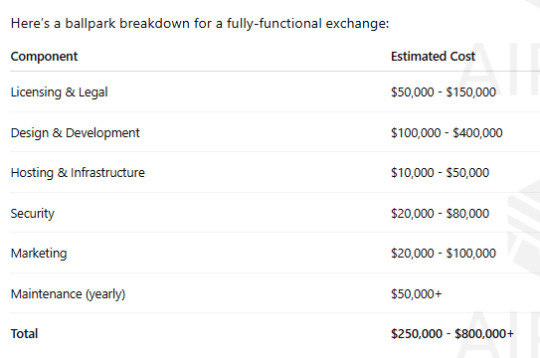
Timeline Overview
A realistic timeline might look like this:
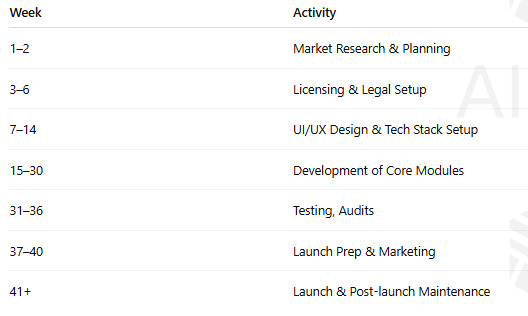
Conclusion
Building a crypto exchange from scratch isn’t just about slapping together some code and flipping a switch. It’s a meticulous journey through regulatory hurdles, technical architecture, and business strategy. But if you get it right, it’s one of the most lucrative ventures in the digital finance world. So, whether you're a startup or a fintech giant, the roadmap is here—you just need to follow it.
FAQs
1. Can I build a crypto exchange without coding knowledge?
Technically yes, with white-label solutions. But for full control and scalability, you’ll need developers or a dev agency.
2. How do crypto exchanges make money?
Mainly through trading fees, listing fees, and premium service offerings like APIs or advanced analytics.
3. What licenses do I need to launch a crypto exchange?
That depends on your target market. Countries like Malta and Estonia offer favorable regulatory environments for crypto businesses.
4. How long does it take to launch a crypto exchange?
A basic platform can go live in 4-6 months. A more sophisticated, scalable exchange might take 9-12 months.
5. Is it safe to build and operate a crypto exchange?
Yes—if you invest in strong security infrastructure, conduct regular audits, and comply with all legal requirements.
#CreateACryptocurrencyExchange#HowToCreateACryptocurrencyExchange#BuildYourOwnCryptocurrencyExchange#LaunchYourCryptocurrencyExchange#CryptocurrencyExchangeDevelopment#ShamlaTech#CryptoExchange#BlockchainSolutions#CryptoBusiness#CryptoDevelopment
0 notes
Text
Full Stack in Action: Real Projects That Make You Job-Ready
When learning full stack web development, tutorials and theoretical knowledge only get you so far. The real transformation happens when you apply that knowledge to build actual, functioning projects — the kind that mimic real-world scenarios, solve real problems, and impress hiring managers.
That’s what Full Stack in Action: Real Projects That Make You Job-Ready is all about. It’s not just about writing code — it’s about crafting solutions from front end to back end, and gaining confidence as a future-ready developer.
Why Real Projects Matter in Full Stack Learning
Let’s be honest — coding exercises are great for understanding syntax, but they don’t prepare you for building and deploying scalable applications. Real projects test your ability to:
Collaborate on multiple layers of development
Make design decisions that balance user experience and performance
Work with databases, APIs, version control, and cloud hosting
Handle bugs, test features, and make improvements
Think like a product developer, not just a coder
By working on real-world applications, learners of full stack web development can experience what it’s like to build something end-to-end — from designing responsive front-end interfaces to integrating robust back-end systems.
What Does “Full Stack” Really Involve?
A full stack web development professional is someone who understands both client-side and server-side technologies. That includes:
Front-End (Client Side): HTML, CSS, JavaScript, React, Angular, or Vue.js — everything users interact with.
Back-End (Server Side): Node.js, Express.js, Django, Ruby on Rails, or PHP — logic, data handling, and server functions.
Databases: MySQL, MongoDB, PostgreSQL, Firebase, etc.
Version Control: Git and GitHub for collaboration.
Deployment: AWS, Heroku, Netlify, or Vercel for going live.
Real Projects That Boost Your Portfolio
Here are some practical, engaging project ideas that can elevate your resume and make you stand out during interviews:
1. E-Commerce Website (Amazon Clone)
Front-end: Product listing, cart, search, filtering
Back-end: Inventory management, payment integration, user accounts
Skills: React, Node.js, MongoDB, Stripe API
2. Job Portal
Features: Job listing, company dashboard, resume uploads
Focus: Authentication, dynamic content, admin interface
Tech stack: Angular, Express.js, MongoDB, REST APIs
3. Blog Platform with CMS
Users can write, edit, delete posts; comments and likes
Admin panel with roles and permissions
Stack: Django, PostgreSQL, Bootstrap
4. Real-Time Chat Application
Features: Live messaging, rooms, media sharing
Use: Socket.io, WebSocket, Firebase
Front-end: React with Redux
5. Online Learning Management System (LMS)
Modules: Course enrollment, quiz system, certificates
Back-end logic: Role-based access, scoring, session tracking
Stack: MERN (MongoDB, Express.js, React, Node.js)
6. Portfolio Website with Blog Integration
Personal project showcasing your skills and experience
Includes projects, blog, contact form, testimonials
Deployed on: Netlify or GitHub Pages
How Real Projects Make You Job-Ready
Employers today are not just hiring coders — they want developers who can think critically, adapt quickly, and build scalable applications. Real-world projects offer:
Proof of Work: Showcases your skills beyond certificates
Problem Solving Experience: Bugs, deployment errors, and design challenges help you grow
Project Ownership: Build something you can confidently talk about during interviews
Adaptability: Exposure to a range of tools and technologies
Soft Skills You Build Along the Way
Working on full stack web development projects also enhances several key soft skills:
Time management and meeting deadlines
Communication and documentation
Collaboration via Git and project management tools
Presentation skills when demonstrating projects to peers or recruiters
Ready to Get Started?
Whether you're self-taught, bootcamp-trained, or currently pursuing a computer science degree, adding real-world applications to your portfolio is the smartest way to prepare for a developer role. Don’t wait for the “perfect time” — start simple, iterate, and keep building.
Final Thoughts
Full Stack in Action: Real Projects That Make You Job-Ready isn’t just a catchy phrase — it’s a mindset. It’s about learning by doing and embracing the messy, exciting, and rewarding journey of creating something functional and meaningful.
So take that leap. Pick a project, define your stack, and start building. Because the best way to learn full stack web development — and to get hired — is to show what you can build, not just what you know.
0 notes